Games are always a favourite of mine to post about and share with everyone, and I have found another that I really like! Noun Town is a game that focuses on teaching many different aspects of language through gaming. In a 3D isometric world, you get to explore and literally add color back into the town by learning new things. The game is available in a lot of languages: Spanish, French, Japanese, Chinese, and of course Korean!

How Noun Town Plays
The premise of Noun Town is that you go around different locations, unpack boxes full of items, and learn their names in Korean! As you go through the various locations and learn the words, the area will light up with color and fill in slowly. You also get the chance to decorate and move items around as you like, building out the space.
Learn hundreds of nouns, colors, numbers, directions, questions, phrases, and more! The game does start out already using Hangul, but there is always an option to either hear it read out to you or swap to the romanization, or both, to better help learners.
You can go through the game using speech to answer or typing. Because I wanted to grab screenshots, I solely went with type so I could better show everything, but please try out the voice as well! You also have the option to swap back and forth between, so you can do one round of review speaking and another typing if you like.
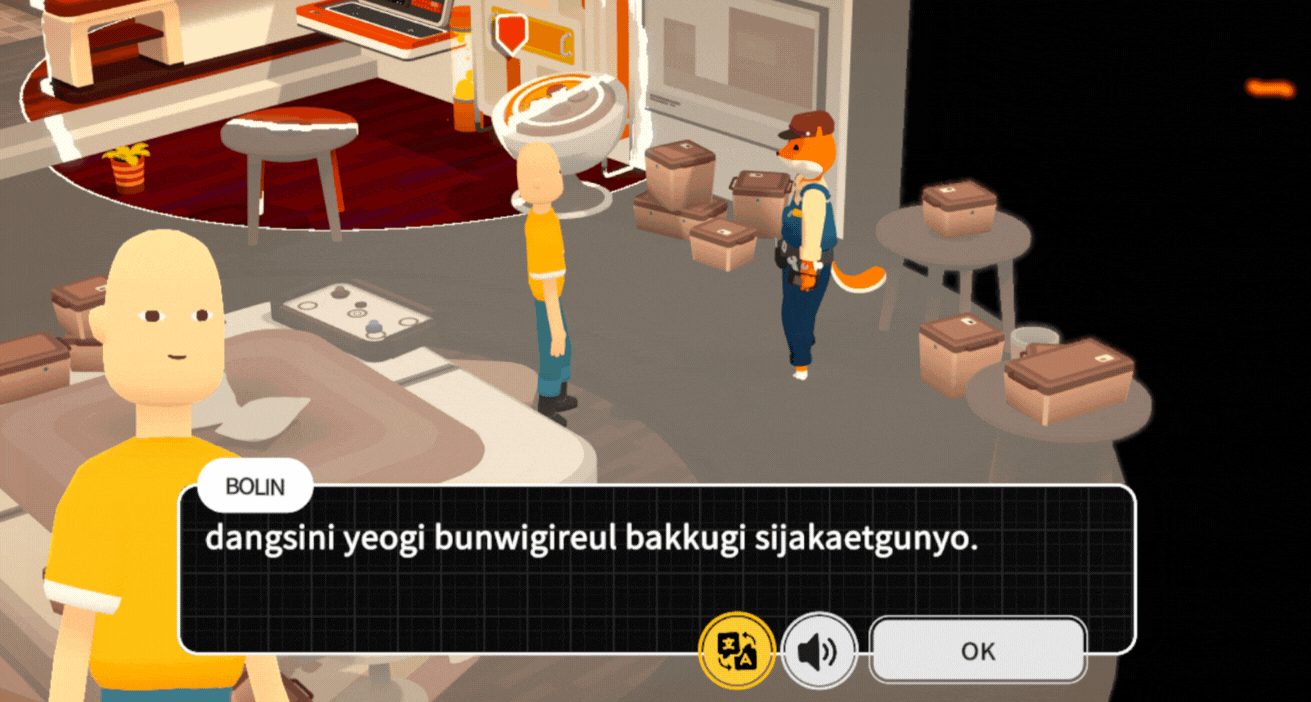
- conversation practice
- Learning Rush mini game
The Features
Past going through the different areas and learning the vocab, some featured games and learning challenges include:
- planting different seeds to learn colors
- collecting robot parts to learn numbers
- talking with characters in game, and asking them questions (age, birthday, favourite things, how they are doing, etc.)
- watching example situations, then playing through, and testing yourself in multiple situations for different locations (ordering coffee, asking about food, etc.)
- drive a delivery bot to learn directions
- Learning Rush game, where you pick items as customers ask for them
Plus, the classic features that many language learning apps and tools have:
- streak and daily goal systems to encourage you
- spaced repetition to make sure you don’t forget old vocab
Is it Paid or Free?
The game has both a free demo and a paid version on Steam, the video game platform! It’s available for both Mac and Windows computers. Right now, the game is in early access, which means the team is still in the process of developing and building it out fully. For example on the Steam community page, they mention wanting to add English learning through their offered languages.
Even though the game isn’t officially finished, I still recommend Noun Town. Playing through it looks like a nice way to learn different words and focus on developing your vocabulary without translation. By studying with the images, you can cut out the “middle man” of English and build an automatic connection in your brain to the words. With the free demo version, you can try out the game as you like and decide if you’d like to wait for the full release or go ahead with buying it now.
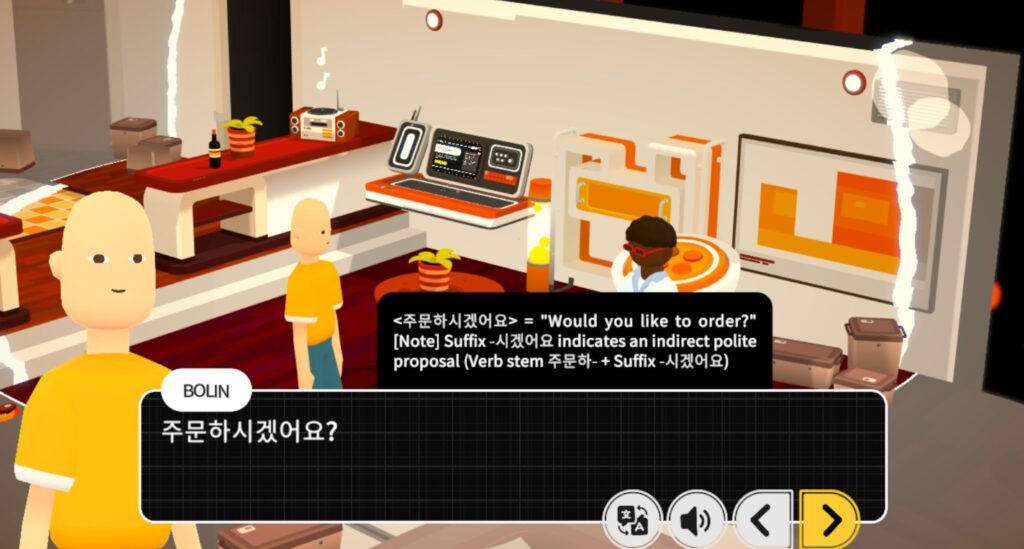
My Review
One piece I enjoy is that in the example situations, there is a little note above the text block telling you about the grammar, cultural meaning, or other such tips and things about the sentence. Sometimes I find language resources skip over telling you about the grammar particles and how they work, so I always really appreciate seeing it when I do!
I’m looking forward to the full release and seeing what else they add and how it can help language learners. I like that you can play through multiple languages, so you can learn both Spanish and Korean or any combination you like for a good price.
The game does have some bugs as it’s still in development, but I only found one very minor one. The only one that came up for me was sometimes I would enter in a word and it would say it’s wrong, then I’d enter it in the same and finally say it was right. Which only happened in the main area, so there was no penalty or issue with it anyway.
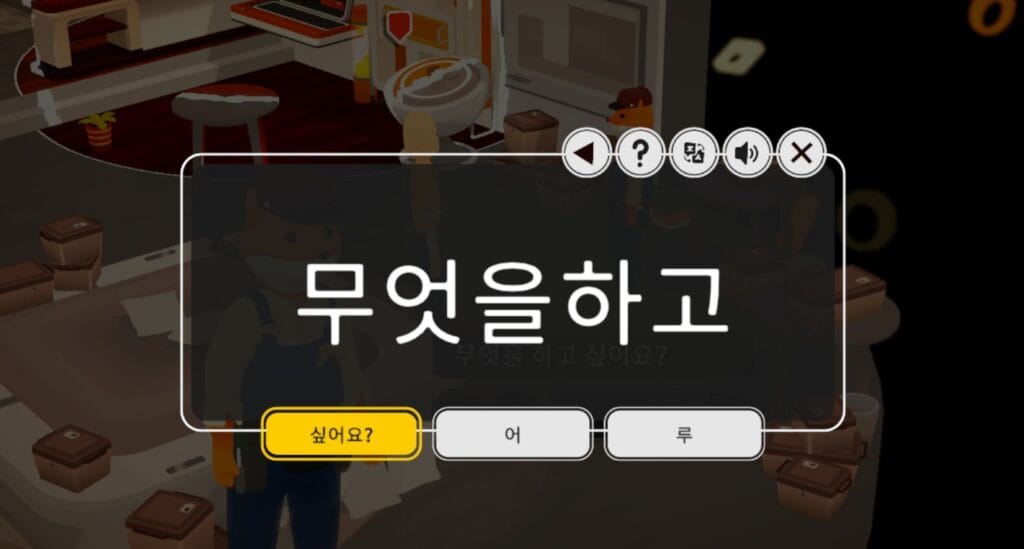



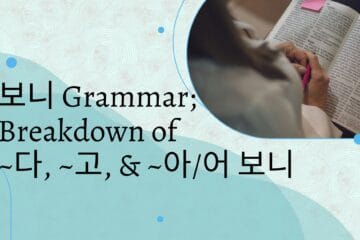
2 Comments
85dogsinatrenchcoat · June 3, 2025 at 11:21 pm
I just started playing, and I initially set it to type my answers, but now I want to switch to speaking my answers. Could you please tell me how to change that?
Pam · June 5, 2025 at 12:51 pm
Hey no problem, all you have to do is click on the keyboard in the bottom left corner and it’ll swap over to a microphone! I can’t include images in my reply but I linked over to screenshots to help show you where it is better 😀 hope that helps!