One great tip for practicing and learning Korean on your own is using your phone AI like Siri to practice Korean! Virtual assistants like Siri and Alexa can speak Korean, and respond to jokes and questions. With AI assistants for modern phones, you can switch it to accept Korean (or even be bilingual and accept English and Korean) and practice some commands or fun questions and answers.
It can be a nice listening and speaking practice whenever you like or if you feel less confident in your pronunciation right now. Before you jump to language exchange partners you can test out how Siri hears you and build more confidence!

Bilingual is an option for Alexa and Google so you can have Korean paired with English or your native language but to use Siri to practice Korean you can only use one language so you’ll have to switch over to Korean.
Commands to Use
오늘 날씨는 어때? hows the weather today?
이번 주: this week
다음 주: next week
내일: tomorrow
주변의 음식점을 찾아줘 find restaurants nearby
__점을 찾아줘: find a __ restaurant
중식: Chinese food
프랑스식: French food
일식: Japanese food
한식: Korean food
__ 열려있어? Is __ open?
__한테 전화해 줘 call __
엄마: mom
아빠: dad
(find other other family terms here)
오전 7시로 알란 맞춰 줘: set alarm for 7am
10분 타이머 맞춰 줘: set timer for 10 minutes
__ 음악 틀어줘: play __ music
케이팝 or 가요: kpop
재즈: jazz
랩: rap
힙합: hip hop
이 노래 뭐야? what is this song?
15 더하기 82는 뭐야? what is 15 plus 82?
빼기: minus/subtract
곱하기: multiply/times
나누기: divide
__열어줘: open __ app
카카오톡: kakaotalk
지도: map
설정: settings
유튜브: youtube
Jokes/Fun Things
Here are some more jokey things to say to your AI, try out some of these or try any phrase to see what they say! I tried singing a drinking game and a Korean tongue twister to mine but no fun response, just a search result for the phrases came up haha
여자/남자 친구있어요?: do you have a boyfriend/girlfriend?
너 어떻게 생겼어?: what do you look like?
이름이 뭐예요?: what’s your name?
언제 태어나셨나요?: when were you born?
좋아하는 __는 뭐야? what’s your favorite __?
노래: song
영화: movie
취미: hobby
귀요미: (you’re a) cutie
비트박스 해 줘: beatbox for me
How to add Korean to your AI
Google Assistant
- Open Settings
- Search Assistant -it’ll open the assistant app
- Click Languages
- Tap “Add a language”
Alexa
- Open Alexa app
- Select Device Settings
- Choose the Echo device to change language
- Go into Settings
- Choose Korean
Siri
- Open Settings app
- Scroll to Siri & Voice
- Tap on Language
- Select Korean
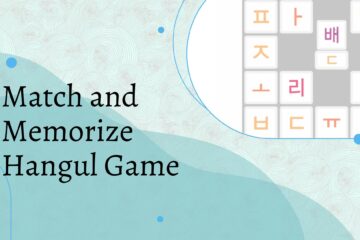

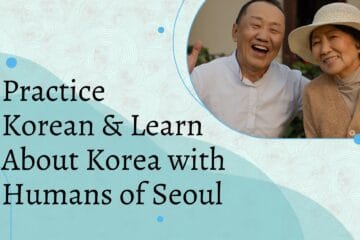
0 Comments